- Office 365 is the always up-to-date cloud productivity suite from Microsoft. Any solution hosted on the Office 365 platform is instantly both cost-effective and scalable.
- With Office 365 your office can be anywhere—get work done wherever you are, on virtually any device you use.
- Business class email using Exchange Online.
- Online file storage and collaborative working with SharePoint & One Drive.
- Communication with Skype for Business & Teams.
- Built-in security plus compliance and privacy controls help keep your data safe.
- You’ll always have a 99.9% uptime financially backed guarantee.
Migrating to Office 365 is an important strategic step for companies that want to rebuild their IT infrastructure and change their approach to data management. Migration to Office 365 allows businesses to take advantage of progress in a variety of ways:
- Optimized infrastructure. By switching to the cloud, organisations can eliminate on site server-based hardware architecture, dedicating more resources to user adoption and training.
- Facilitated support and maintenance. With Office 365, companies can minimize the effort they spend on supporting their solutions, thus focusing on their business activities rather than on software issues.
- Extended collaboration capabilities. Once in the cloud businesses can provide employees with numerous collaboration options, including shared team sites, group-based conversations, chats, video conferencing and more. Different teams and departments can create their ideal collaboration medium.
- Connected cloud environment. For companies that use other cloud solutions, adopting Office 365 can be the right way to bind together different systems and to bring fully-fledged collaboration and content management to any cloud application employees work in.
Pre-migration activities
We will carry out a thorough analysis of your existing systems to detect software inconsistencies and flaws and fix them before starting the migration process. We also evaluate the solution’s overall structure in order to eliminate unneeded components and analyse content and user lists to remove outdated items. This way, we clean your solution to prepare it for further migration.
Migration to Office 365
The migration can take place in different ways depending on which suits the situation best:
- Cutover migration—we move all data, mailboxes and features located on-premises or in the cloud to Office 365 at one go. This migration method fits smaller firms that do not have large amounts of data.
- Staged migration—we split the migration process into several stages and migrate solutions and their contents in small batches. This is the preferred migration option for larger deployments containing a variety of custom solutions, integrations, diversified content and features.
- Hybrid migration—we distribute the migrated data and services between an on-premises and a cloud deployment to ensure comfortable work in both environments. Hybrid migration suits companies that are not ready to move to the cloud completely due to compliance constraints or internal policies.
Post-Migration training and Support
We provide training for business users and IT specialists explaining how to manage and use the suite efficiently on various devices.
We are always ready to support our clients in the post-migration period to ensure the viability of the migrated solution, extend its functionality, as well as provide support to IT specialists and end users. We will come up with a personalized support package adapted to your organization’s needs, your deployment complexity and number of active users to ensure you get the most out of the Office 365.
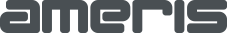
 Remote Support
Remote Support
